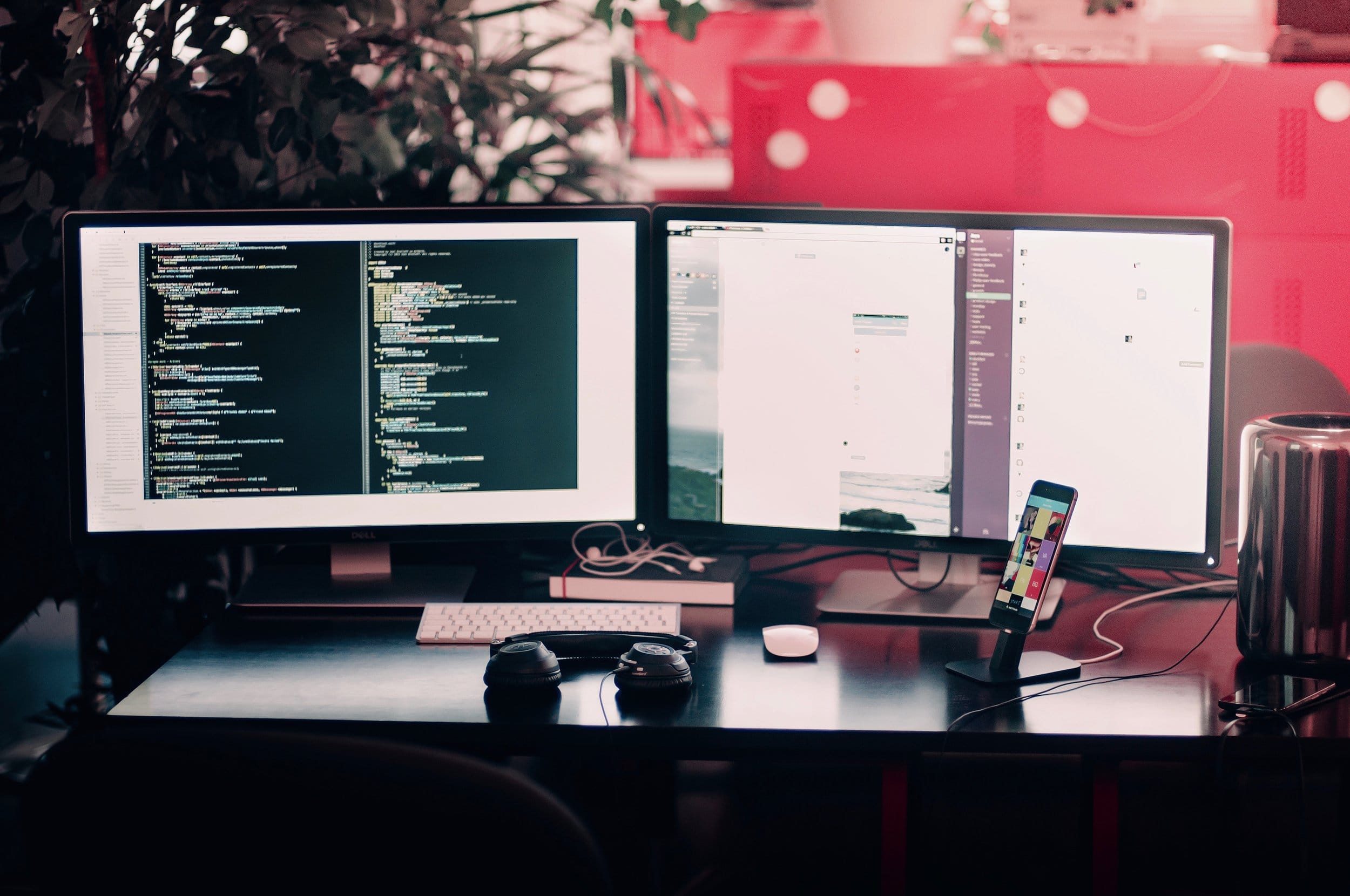How to see Rules applied to users accounts.
You will need to be familiar enough with Powershell to be able to copy text and create a script – it’s easy to do.
Copy the following script:
get-mailbox -resultsize unlimited |
foreach {
Write-Verbose “Checking $($.alias)…” -Verbose
$inboxrule = get-inboxrule -Mailbox $.alias
if ($inboxrule) {
foreach($rule in $inboxrule){
[PSCustomObject]@{
Mailbox = $_.alias
Rulename = $rule.name
Rulepriority = $rule.priority
Ruledescription = $rule.description
}
}
}
} |
Export-csv “$env:userprofile\desktop\export.csv” -NoTypeInformation
It will then create a .CSV file with all the mailboxes within your tenants and all the rules applied to them. Very useful to run for compromised accounts.